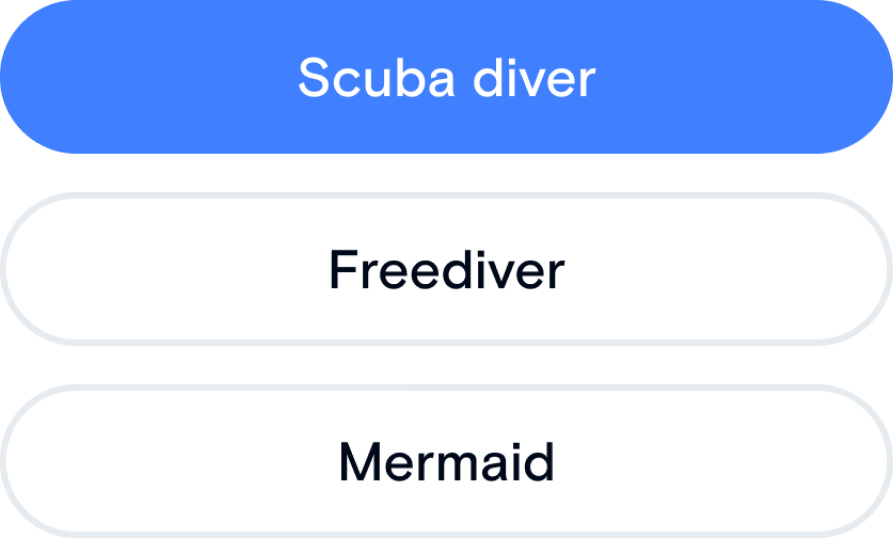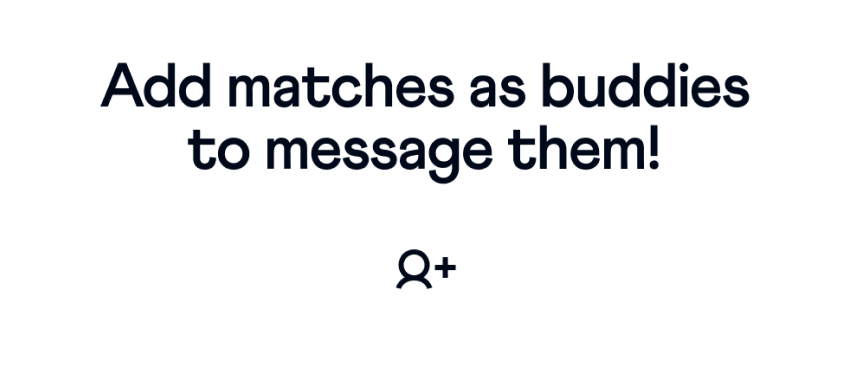Buddy Radar
Meet new dive buddies around the world!
Get Started with Buddy Radar
Step 1
Navigate to the ‘Meet’ page on the Buddy app.
Step 2
Turn on your Buddy Radar and allow for location access to your current location.
Step 3
Select your diver type.
Step 4
View profile, add, and message your closest matches.
Step 5